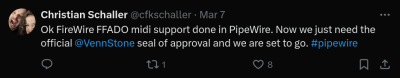Hi,
Happy to be opening the show in die Audio-Hardware section 😀 I already posted this issue I have in the comments for the "FireWire Audio Interfaces On Linux" video, but will try to repost it here with possibly more detail.
Devices:
RME Fireface 400
TC Konnekt Live
PC & OS:
2017 Lenovo X1 Yoga Laptop with Thunderbolt & Pop!_OS 22.04
~2011 Intel i7 PC, Gigabyte Mainboard with built-in Firewire port & Pop!_OS 22.04
Connection (Laptop)
Audio Interface > Firewire 400 to 800 cable > Apple Firewire 800 to Thunderbold 2 adapter > Apple Thunderbolt 2 to 3 adapter > Laptop
Connection (PC)
Audio interface > Firewire 400 cable > PC
Both the devices work out-of-the-box and stable with ALSA. Plug it in and choose the device from the OS sound-settings. For listening to music, this is already awesome. Using Jack on top of that, it also works in DAWs like Bitwig or Ardour (actually also without Jack). The only issue there is latency. I just recently measured the round-trip-latency and it's 95ms, which is unusable for monitoring or playing software instruments.
I then proceeded with the steps in the video "FireWire Audio Interfaces On Linux", trying to install the FFADO drivers to bybass the built-in ALSA firewire drivers. But this just did not work. As soon as the FFADO drivers were installed the Audio interfaces are not recognized anymore by my system. I tried multiple times on both mentioned hardware.
Here's the output of https://github.com/raboof/realtimeconfigquickscan on the Laptop, in case that should be relevant (I used this script to optimize the OS for realtime audio):
== GUI-enabled checks == Checking if you are root... no - good Checking filesystem 'noatime' parameter... 6.6.6 kernel - good (relatime is default since 2.6.30) Checking CPU Governors... CPU 0: 'performance' CPU 1: 'performance' CPU 2: 'performance' CPU 3: 'performance' - good Checking swappiness... 10 - good Checking for resource-intensive background processes... none found - good Checking checking sysctl inotify max_user_watches... >= 524288 - good Checking whether you're in the 'audio' group... yes - good Checking for multiple 'audio' groups... no - good Checking the ability to prioritize processes with chrt... yes - good Checking kernel support for high resolution timers... found - good Kernel with Real-Time Preemption... 'threadirqs' kernel parameter - good Checking if kernel system timer is high-resolution... found - good Checking kernel support for tickless timer... found - good == Other checks == Checking filesystem types... ok. ** Set $SOUND_CARD_IRQ to the IRQ of your soundcard to enable more checks. Find your sound card's IRQ by looking at '/proc/interrupts' and lspci.
So at this point I'm at my wits' end. Maybe I'm overlooking something? Let me know if I should perform further tests and post them here.
Kind regards, Raphaël
If you're not running Pipewire this shouldn't be too difficult to sort out.
So you installed FFADO added
blacklist snd-fireface
to your blacklist.conf and rebuilt your initramfs and when you reboot you no longer see the devices in ALSA or Pulseaudio. Correct?
A quick way to see if the interface is being seen by the system is to run
ffado-test ListDevices
Let me know the output of that.
If you are running PipeWire we will need to tackle things differently.
Check out the IL Wishlist for upcoming project ideas.
So you installed FFADO added
blacklist snd-firefaceto your blacklist.conf and rebuilt your initramfs and when you reboot you no longer see the devices in ALSA or Pulseaudio. Correct?
Correct, I did exactly that and just did it once again.
The output of
ffado-test ListDevices
is for both devices:
=== 1394 PORT 0 === Node id GUID VendorId ModelId Vendor - Model 0 0x0001660408c0050d 0x00000166 0x00000023 TC Electronic - KonnektLive no message buffer overruns
=== 1394 PORT 0 === Node id GUID VendorId ModelId Vendor - Model 0 0x000a350109cd353e 0x00000A35 0x00101800 RME - Fireface 400 no message buffer overruns
And yes, Pop!_OS uses PipeWire by default. I already tried stopping/killing the service, but it just automatically restarts, and removing the packages also doesn't work because of some dependencies.
Thanks for pointing me into the PipeWire direction. I copied /usr/share/pipewire/pipewire.conf to /etc/pipewire/pipewire.conf and added
{ name = libpipewire-module-ffado-driver
args = {
#driver.mode = duplex
ffado.devices = [ "hw:KonnektLive" ]
#ffado.period-size = 1024
#ffado.period-num = 3
#ffado.sample-rate = 48000
#ffado.slave-mode = false
#ffado.snoop-mode = false
#ffado.verbose = 0
#latency.internal.input = 0
#latency.internal.output = 0
#audio.position = [ FL FR ]
source.props = {
# extra sink properties
}
sink.props = {
# extra sink properties
}
}
flags = [ ifexists nofail ]
}in the section
context.modules = [
This makes the TC Konnekt device visible in all Pipewire related applications such as Gnome Settings and also QJackCtl. Even all the channels are labelled correctly, nice!
Unfortunately there is no sound going through the interface, PipeWire uses up to 60% CPU, Settings and QJackCtl are crashing constantly. Something's obviously off here.
After a fresh restart, PipeWire reports this, and it looks good:
$ systemctl --user status pipewire
● pipewire.service - PipeWire Multimedia Service
Loaded: loaded (/usr/lib/systemd/user/pipewire.service; enabled; vendor preset: enabled)
Active: active (running) since Sat 2024-01-20 12:54:40 CET; 20s ago
TriggeredBy: ● pipewire.socket
Main PID: 7983 (pipewire)
Tasks: 14 (limit: 18736)
Memory: 13.8M
CPU: 38.907s
CGroup: /user.slice/user-1000.slice/user@1000.service/session.slice/pipewire.service
└─7983 /usr/bin/pipewire
Jan 20 12:54:40 pop-os pipewire[7983]: 00471527971: (dice_avdevice.cpp)[ 833] showDevice: fabrik reverb R
Jan 20 12:54:40 pop-os pipewire[7983]: 00471527976: (dice_avdevice.cpp)[ 833] showDevice: adat 1 | optical L
Jan 20 12:54:40 pop-os pipewire[7983]: 00471527978: (dice_avdevice.cpp)[ 833] showDevice: adat 2 | optical R
Jan 20 12:54:40 pop-os pipewire[7983]: 00471527983: (dice_avdevice.cpp)[ 833] showDevice: adat 3
Jan 20 12:54:40 pop-os pipewire[7983]: 00471527985: (dice_avdevice.cpp)[ 833] showDevice: adat 4
Jan 20 12:54:40 pop-os pipewire[7983]: 00471527990: (dice_avdevice.cpp)[ 833] showDevice: adat 5
Jan 20 12:54:40 pop-os pipewire[7983]: 00471527992: (dice_avdevice.cpp)[ 833] showDevice: adat 6
Jan 20 12:54:40 pop-os pipewire[7983]: 00471527997: (dice_avdevice.cpp)[ 833] showDevice: adat 7 | coaxial L
Jan 20 12:54:40 pop-os pipewire[7983]: 00471527999: (dice_avdevice.cpp)[ 833] showDevice: adat 8 | coaxial R
Jan 20 12:54:40 pop-os pipewire[7983]: 00471557729: (dice_avdevice.cpp)[ 324] setSamplingFrequency: Setting sample rate: 48000
After trying to play audio, this happens:
$ systemctl --user status pipewire
● pipewire.service - PipeWire Multimedia Service
Loaded: loaded (/usr/lib/systemd/user/pipewire.service; enabled; vendor preset: enabled)
Active: deactivating (stop-sigterm) since Sat 2024-01-20 12:57:37 CET; 5s ago
TriggeredBy: ● pipewire.socket
Main PID: 7983 (pipewire)
Tasks: 14 (limit: 18736)
Memory: 26.1M
CPU: 3min 31.069s
CGroup: /user.slice/user-1000.slice/user@1000.service/session.slice/pipewire.service
└─7983 /usr/bin/pipewire
Jan 20 12:55:34 pop-os pipewire[7983]: spa.mixer-dsp: 0x580e59de45a8: out of buffers (1)
Jan 20 12:55:34 pop-os pipewire[7983]: spa.mixer-dsp: 0x580e59de45a8: out of buffers (1)
Jan 20 12:55:34 pop-os pipewire[7983]: spa.mixer-dsp: 0x580e59de45a8: out of buffers (1)
Jan 20 12:55:34 pop-os pipewire[7983]: spa.mixer-dsp: 0x580e59de45a8: out of buffers (1)
Jan 20 12:55:34 pop-os pipewire[7983]: spa.mixer-dsp: 0x580e59de45a8: out of buffers (1)
Jan 20 12:55:34 pop-os pipewire[7983]: spa.mixer-dsp: 0x580e59de45a8: out of buffers (1)
Jan 20 12:55:34 pop-os pipewire[7983]: spa.mixer-dsp: 0x580e59de45a8: out of buffers (1)
Jan 20 12:55:34 pop-os pipewire[7983]: spa.mixer-dsp: 0x580e59de45a8: out of buffers (1)
Jan 20 12:56:58 pop-os pipewire[7983]: mod.ffado-driver: FFADO xrun
At this point
systemctl --user restart wireplumber pipewire pipewire-pulse
does not even work anymore, and I have to restart the whole system in order to get sound back.
Getting the FFADO drivers working with PipeWire should be straightforward.
Create a file called 10-ffado.conf in ~/.config/pipewire/pipewire.conf.d/ and populate it with the example from here.
https://docs.pipewire.org/page_module_ffado_driver.html
Then restart pipewire or reboot. Both will work.
That said, FireWire + PipeWire doesn't appear to be the best experience from the feedback I have received.
I will be testing it out myself in the upcoming weeks.
Check out the IL Wishlist for upcoming project ideas.
Thanks so much for helping me out! Unfortunately, this does not really work on my system.
- The card doesn't show up in Setup of QjackCtl, when "firewire" Driver is selected
- It sometimes shows up in Coppwr as FFADO SOURCE and FFADO SINK
- When I select it in Gnome settings, a Youtube video that played fine through the internal speakers is producing not sound through Konnekt Live and Video stutters
- Laptop fans spin up and down constantly, indicating high CPU load.
- running systemctl --user status pipewire shows this:
● pipewire.service - PipeWire Multimedia Service
Loaded: loaded (/usr/lib/systemd/user/pipewire.service; enabled; vendor preset: enabled)
Active: active (running) since Mon 2024-01-22 10:11:40 CET; 37s ago
TriggeredBy: ● pipewire.socket
Main PID: 2043 (pipewire)
Tasks: 13 (limit: 18736)
Memory: 26.5M
CPU: 8.010s
CGroup: /user.slice/user-1000.slice/user@1000.service/session.slice/pipewire.service
└─2043 /usr/bin/pipewire
Jan 22 10:12:11 pop-os pipewire[2043]: spa.mixer-dsp: 0x5eded5565da8: out of buffers (1)
Jan 22 10:12:11 pop-os pipewire[2043]: spa.mixer-dsp: 0x5eded556b408: out of buffers (1)
Jan 22 10:12:11 pop-os pipewire[2043]: spa.mixer-dsp: 0x5eded5601618: out of buffers (1)
Jan 22 10:12:11 pop-os pipewire[2043]: spa.mixer-dsp: 0x5eded551b288: out of buffers (1)
Jan 22 10:12:11 pop-os pipewire[2043]: spa.mixer-dsp: 0x5eded551f758: out of buffers (1)
Jan 22 10:12:11 pop-os pipewire[2043]: spa.mixer-dsp: 0x5eded5523c28: out of buffers (1)
Jan 22 10:12:11 pop-os pipewire[2043]: spa.mixer-dsp: 0x5eded55280f8: out of buffers (1)
Jan 22 10:12:11 pop-os pipewire[2043]: spa.mixer-dsp: 0x5eded552c5c8: out of buffers (1)
Jan 22 10:12:11 pop-os pipewire[2043]: spa.mixer-dsp: 0x5eded5531c28: out of buffers (1)
Jan 22 10:12:11 pop-os pipewire[2043]: spa.mixer-dsp: 0x5eded550b278: out of buffers (1)
I'm looking forward to seeing the results of your tests! I would be curious to know how one could remove PipeWire from the system, in order to improve things.
For now I'll just go with my 133ms latency. I figured how to offset that in Reaper, so at least I can record (with hardware monitoring) and stuff is nicely in sync.
Had a moment this afternoon to try PipeWire on Debian Testing. This is it running with the FFADO drivers.
Seems you can skip the blacklisting and 10-ffado.conf if you have jackd2 installed along with pipewire-jack and libffado.
Noticed a 2ms reduction in round-trip latency using the FFADO drivers. 16ms vs 19ms at 128/3/48K.
When using FFADO with QjackCtl your interface will not show up. The only option you should have is default, select that.
Also, FFADO drivers are for connecting to Jack aware applications like DAWs. Not useful for general desktop apps.
With Pulseaudio/Jack you can use pulseaudio-module-jack to bridge the connection but the only thing I can find for PipeWire is module-jackdbus-detect and it's not having any of it.
Really spent a day playing with FFADO.
Verdict: Don't bother, not even a little bit. Stick with the ALSA drivers when using PipeWire.
If you really want to try them switch them drop the following in ~/.config/pipewire/pipewire.conf.d/ffadogobrr.conf
context.modules = [
{ name = libpipewire-module-ffado-driver
args = {
#driver.mode = duplex
#ffado.devices = [ "hw:0" ]
#ffado.period-size = 1024
#ffado.period-num = 3
#ffado.sample-rate = 48000
#ffado.slave-mode = false
#ffado.snoop-mode = false
#ffado.verbose = 0
#latency.internal.input = 0
#latency.internal.output = 0
#audio.position = [ FL FR ]
source.props = {
# extra sink properties
}
sink.props = {
# extra sink properties
}
}
}
]
Configure your settings and restart pipewire.
Tried it with a couple of different interfaces and none would pass audio with Jack or pw-jack. It's also spectacularly crashy.
Check out the IL Wishlist for upcoming project ideas.
FWIW Pipewire does not replace jack, pulseaudio or even ALSA. It is a layer of abstraction and control on top of the mess that those 3 are. So it greatly simplifies setting inputs and outputs in new and exotic ways.
So is no surprise if you have a working Jack config already that pipewire will just work on top of that too.
Where I find the most benefit is in being able to create dummy sinks and sources and using them to route through different programs. So a clean mic input can go to a Browser video call at the same time a re-routed mic source can be piped through a voice changer app and also go to the same Browser session. You can then enable or disable the re-route and switch from normal voice to vocoder voice without needing intermediate hardware to do that for you.
That is just an example obviously anything is really possible from merging two audio streams into 1 or piping an audio stream to a real time transcription service. You get the drift.
tldr;
If you are already set up for sound already, pipewire should be just a drop in replacement for the way you managed that set up.
@veritanuda pipewire has its own version of the JACK libraries https://man.archlinux.org/man/pw-jack.1
In this case pw-jack explodes into a ball of nope so real jack must be used along with the pipewire-jack package.
Then we run into issues with module-jackdbus-detect taking down the system when using the FFADO drivers when attempting to bridge that connection.
Check out the IL Wishlist for upcoming project ideas.
Oh no! I'm sorry to hear about your troubles. I also read a couple of similar stories now on r/pop_os. The verdict seems to be to either deal with the latency that ALSA-Firewire imposes or switch to a USB or PCI audio-interface in the long run. Because removing Pipewire from Pop!_OS does not seem to be straightforward.
Maybe Pipewire will work better with FFADO in the future, but I absolutely can't judge the likeliness of this.
The latest update to PipeWire 1.0.4 has the bits needed to make FFADO work. At least that's the claim.
I still need to test it myself.
Check out the IL Wishlist for upcoming project ideas.
Hey, that's really awesome! I'm hyped to test it out myself, currently still waiting for the official PipeWire update from my distro.
Also, frankly it's fantastic to see that my intense testing and reporting here lead to an improvement in PipeWire - I would never have imagined that happening.