The Magewell USB Capture HDMI Gen2 boasts impressive specs and a rugged build, designed for the demands of professional use. Let’s see if this “engineered-without-limits” block of metal lives up to its pro pedigree, even in the world of Linux.
DRIVERS
Just plug it in and you’re good to go! Drivers install automatically. That’s the beauty of Linux.
USB Capture Utility
The USB Capture Utility enables users of Magewell USB Capture and USB Capture Plus devices to set capture parameters, upgrade firmware, and export troubleshooting information.
Download and extract the USB Capture Utility zip file.
unzip USBCapture*.zipInstall the Debian package with apt
sudo apt install ./usbcaptureutility*.debLaunch USB Capture Utility with sudo
sudo usbcaptureutility
SOUND
The Magewell USB Capture HDMI Gen 2 is readily detected by pavucontrol, providing access to digital stereo input.
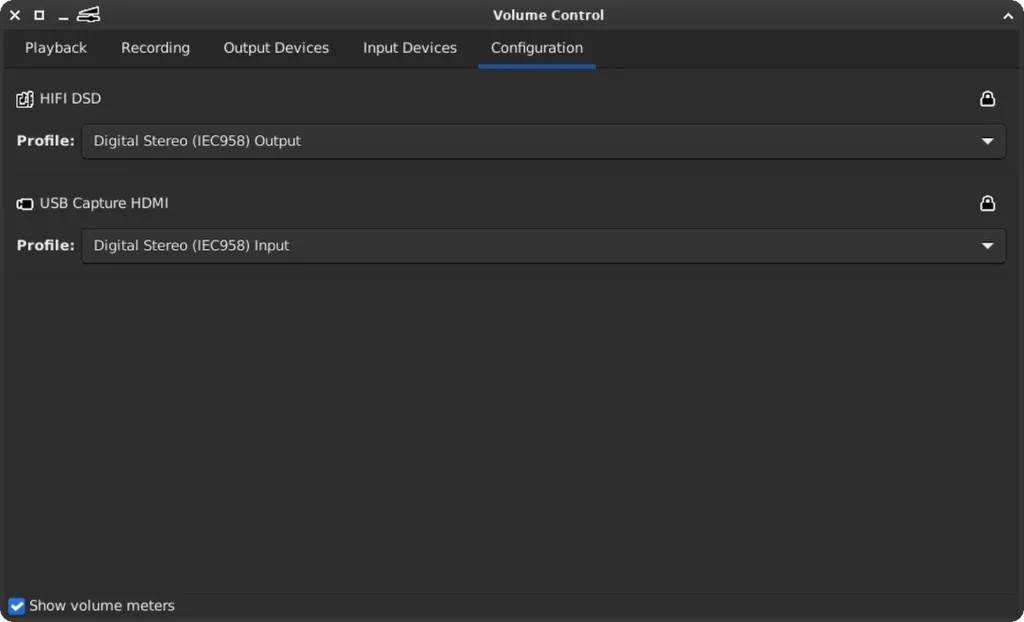
LATENCY
84 milliseconds: that’s the total time for capturing your desktop, encoding it with the Magewell, and displaying the image in OBS.
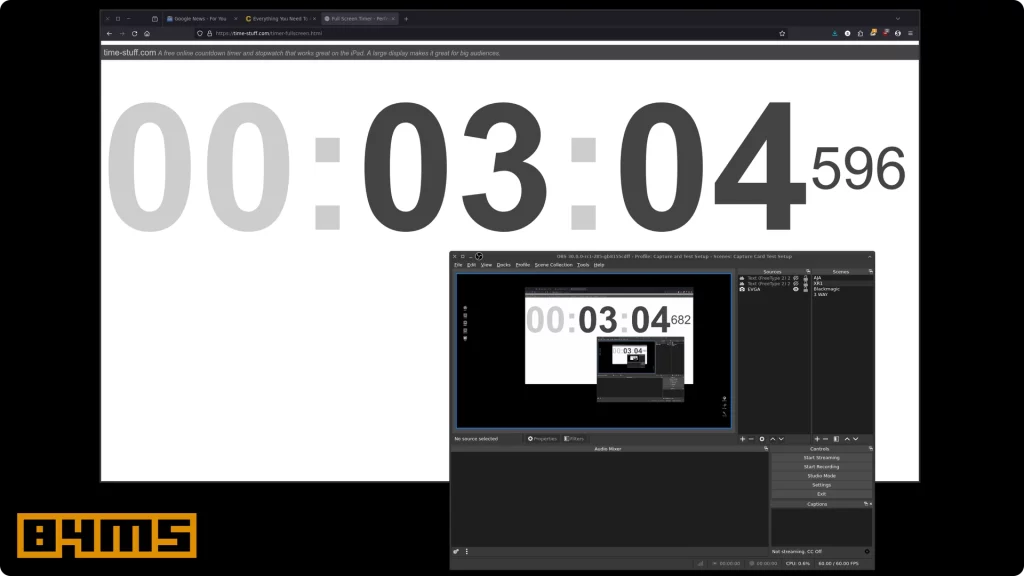
OBS
Adding a video capture device in OBS is a breeze. Simply assign it a name, and it will be instantly recognized.
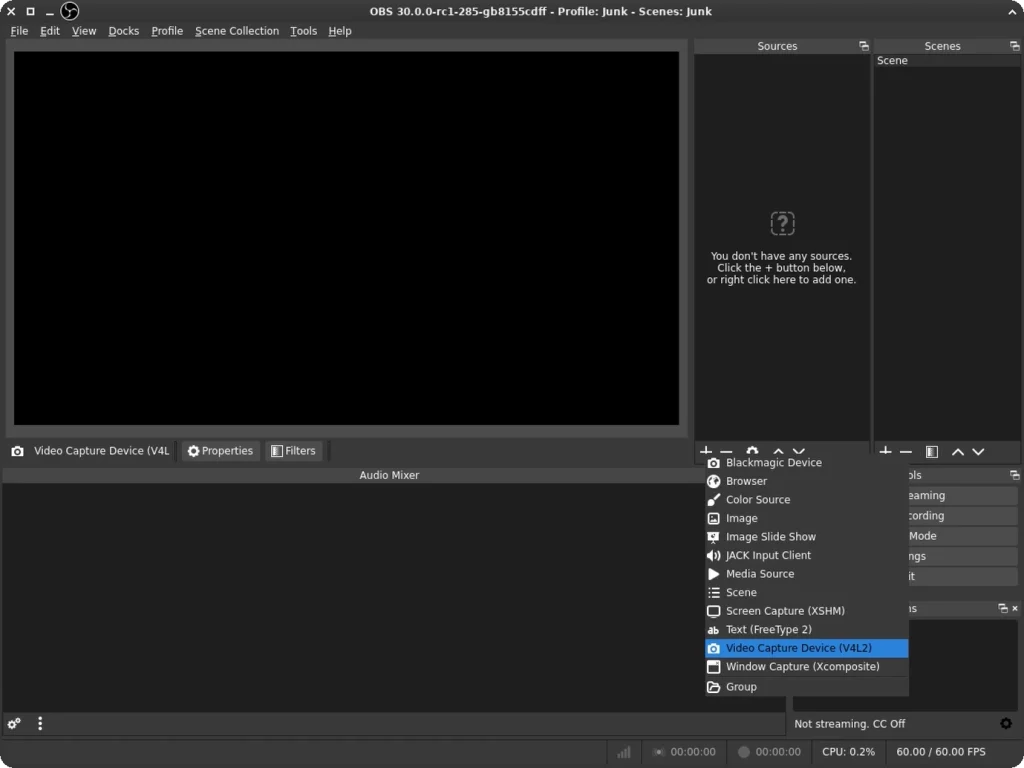
The properties menu allows you to configure video format, resolution, frame rate, and colour range.
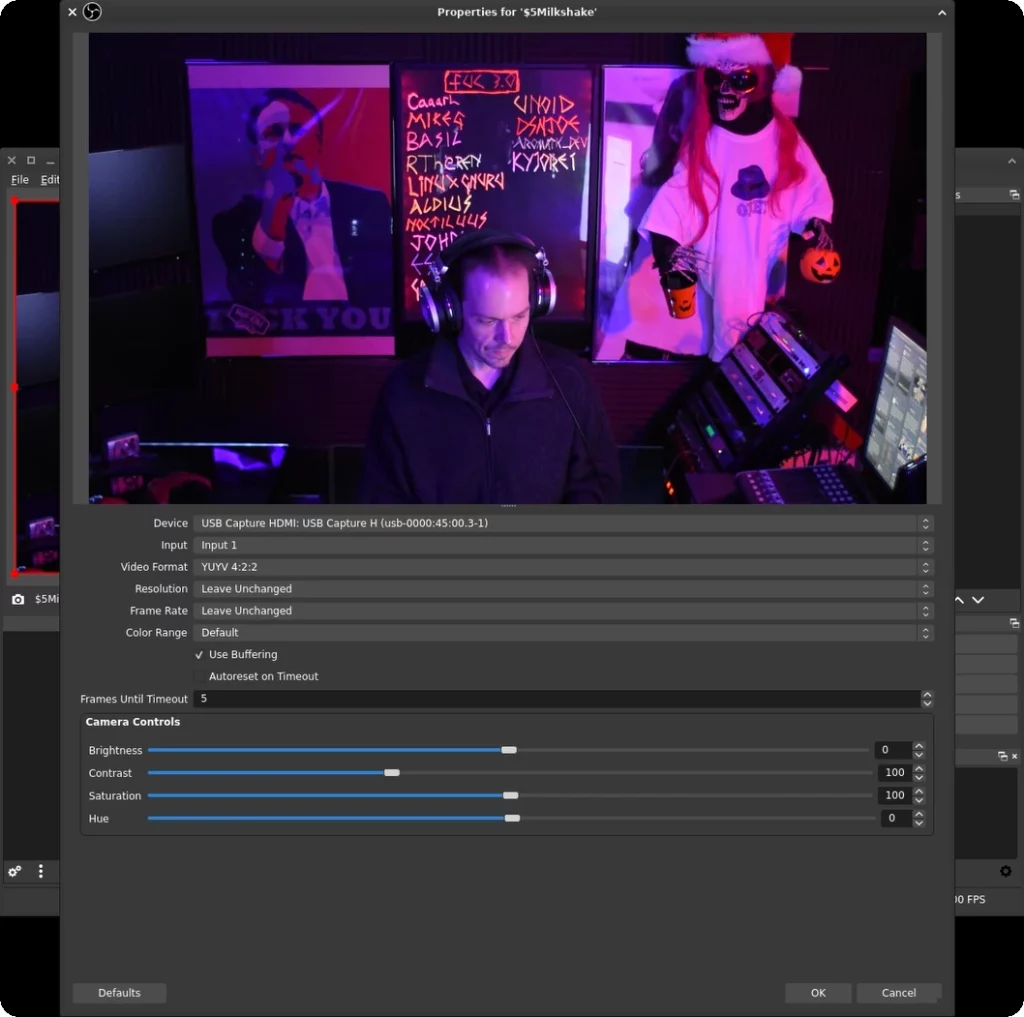
WEBRTC
The Magewell USB Capture HDMI Gen 2 is compatible with Discord and other WebRTC applications such as Jitsi, Skype, and Zoom, requiring no additional configuration.
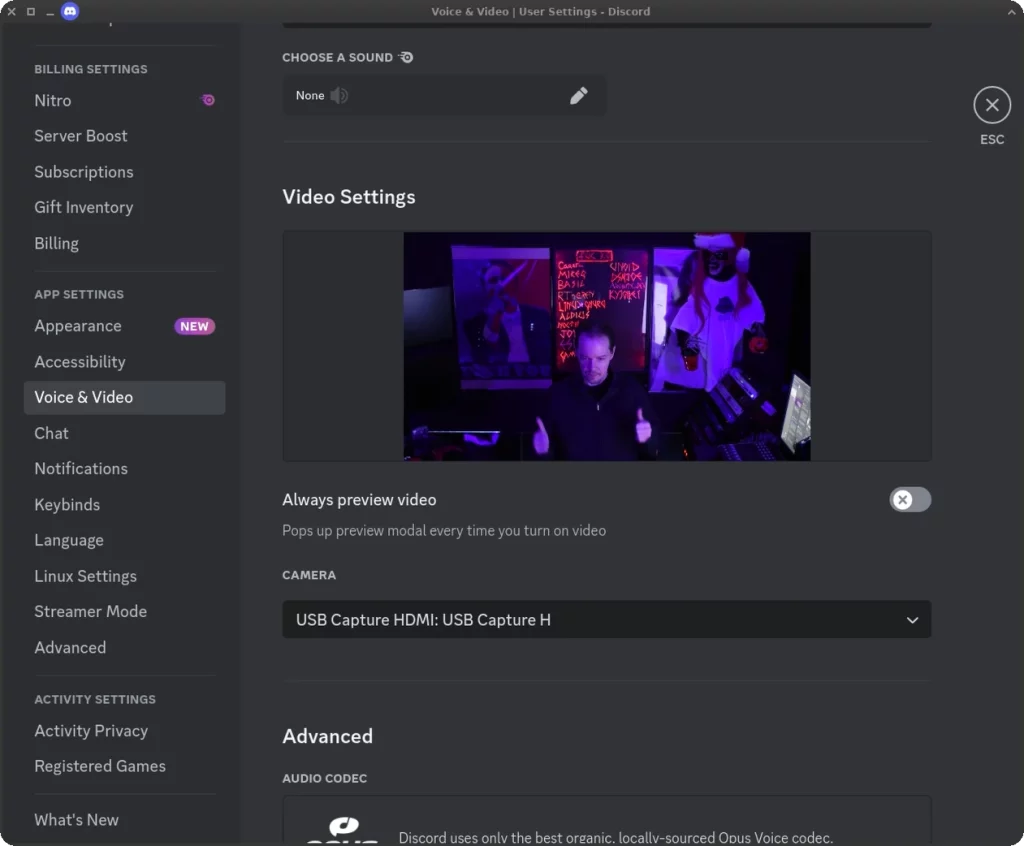
3-WAY COMPARISON
It’s time to compare the Magewell against the Blackmagic Decklink Quad 4K, and EVGA XR1 Lite.




KNOWN ISSUES
The Microsoft Sculpt Ergonomic Desktop keyboard throws a major tantrum when paired with the Magewell USB Capture HDMI Gen2. Expect complete keyboard failure within minutes of connection.

SPECS
Input
- 165M HDMI receiver, max input 2048×1080 60fps 4:4:4
- Custom EDID
- Input RGB/YUV 4:4:4 8/10/12-bit, YUY 4:2:2 12-bit
- Up to 8-channel 24-bit HDMI-embedded audio at 192kHz
- HDMI interfaces: HDMI 1.4a
Process and Capture
- Video processing pipeline up to 160M pixels/s
- Capture videos up to 2048×2160, frame rates up to 120fps. Outputs include (actual capture frame rate can be limited by the USB bandwidth and internal working frequency.):
- 1920x1080p 23.98/24/25/29.97/30/50/59.94/60/75
- 1280x720p 23.98/24/25/29.97/30/50/59.94/60/100/119.88/120
- 720x576p25
- 720x480p30
- Support for YUY2/UYVY/RGB24/RGB32
- Support video cropping, up/down scaling, de-interlacing, aspect ratio conversion, color format conversion, frame rate conversion, flip and mirror
- Up to 2-channel IEC60958 audio streams’
VERDICT
The Magewell USB Capture HDMI Gen2 is a high-end capture card built with professional use in mind. Its feature set and rugged construction come at a significant cost, leaving you to decide if its performance justifies the hefty price tag.
MAGEWELL USB Capture HDMI Gen 2

The Magewell USB Capture HDMI Gen2 boasts impressive specs and a rugged build, designed for the demands of professional use.
Pros
Plug and play on Linux
GUI setup utility
Borderline indestructible
Cons
No HDMI pass through
Pro price tag

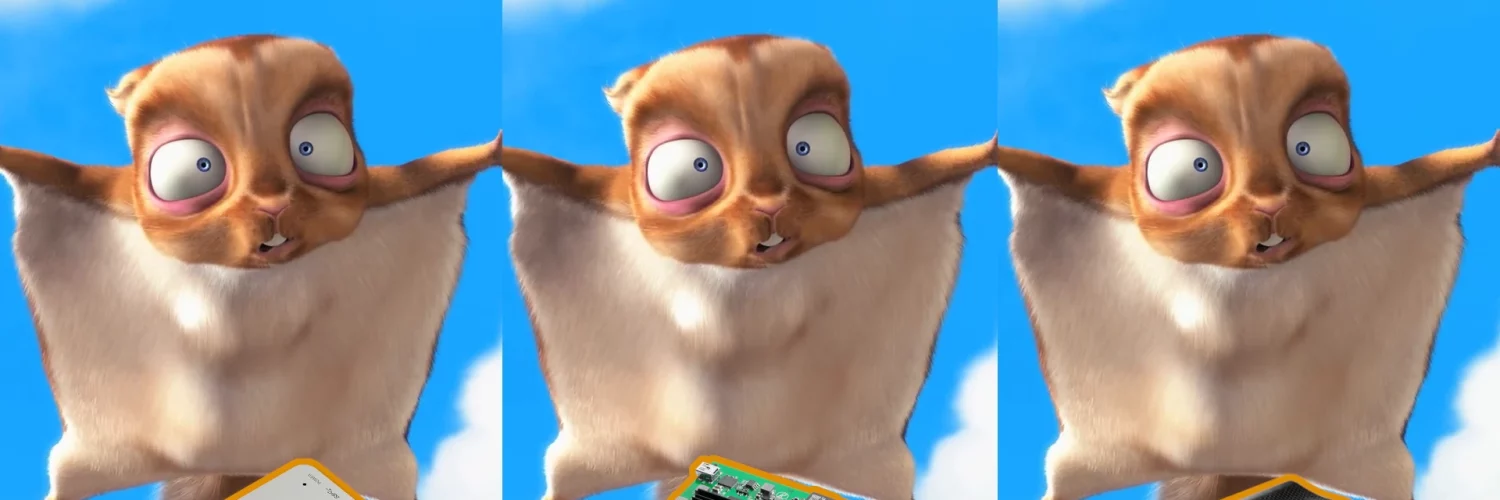



I have had the Magewell USB Capture HDMI Plus – for going on 5 years now and while it only does 1080p, it works great on Linux. The device shows up as a webcam and then you can add it to OBS without any issues. I liked this model because it also can pass thru the HDMI signal to another device.
That’s definitely the one to get if you need pass through.