In 2021, Noctua unveiled their much-hyped NH-P1 CPU cooler. Naturally, LTT shoved it on an i7-11700K with predictable results. GamersNexus went the AMD route using a 3950X and a 3800X again, with predictable results.
It’s like nobody knew the intended use case for this enormous block of fanless metal. Can’t blame them, really. I’m not entirely sure Noctua has a clear purpose in mind for it. Like Easter Island, the NH-P1 feels like a well-intentioned practical joke that spiralled out of control.
So let me help you out with this one, Noctua marketing department. Audiophiles! Slap on a couple capacitors, maybe a vacuum tube and say something along the lines of
Our tube-based quantum tunnelled duplex heat pipes transform CPU frequency at the molecular level!
-Some random guy on the internet

I will accept payment for my brilliant marketing idea in the form of Noctua fans, attached to a 4080 🙂
STUDIO STFU
In all seriousness, digital audio workstations have bursty CPU usage, with only occasional sustained loads. Given the right CPU and case, the NH-P1 should be able to deliver maximum STFU.
DEBOXING
In the box, we get a completely silent block of metal, mounting hardware for AMD (and their competitors), a backplate, and a screwdriver with a specialized bit.
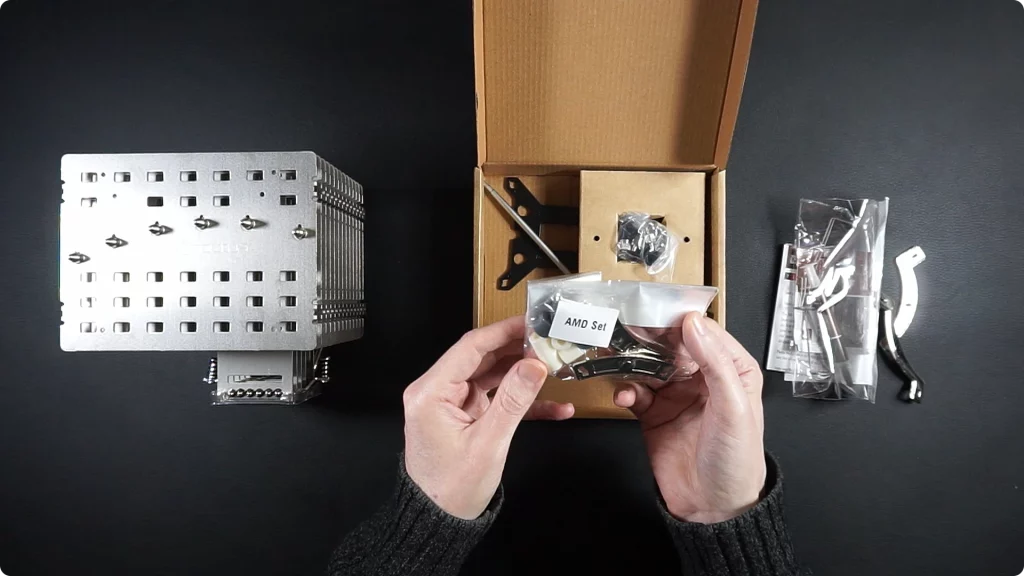
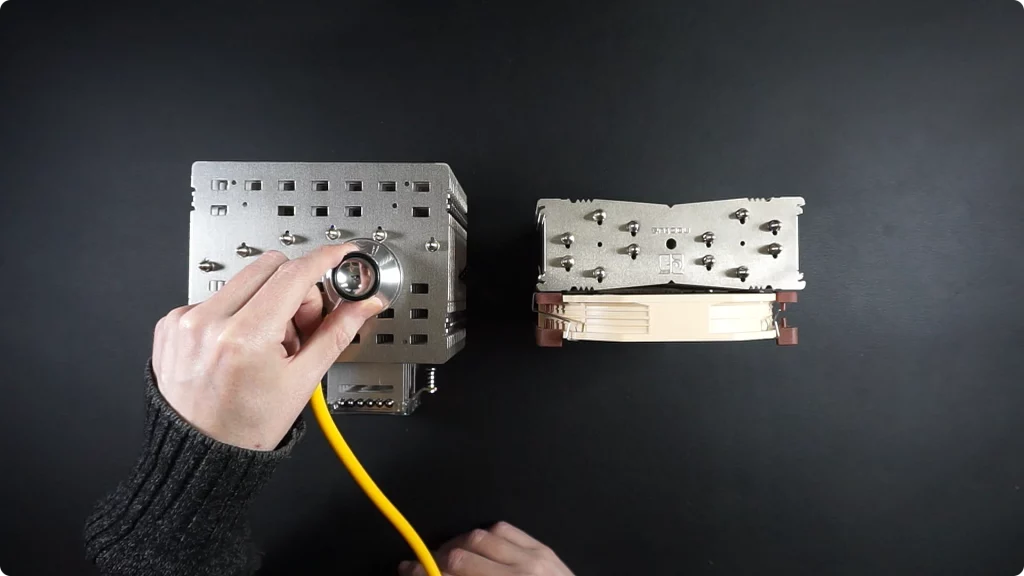
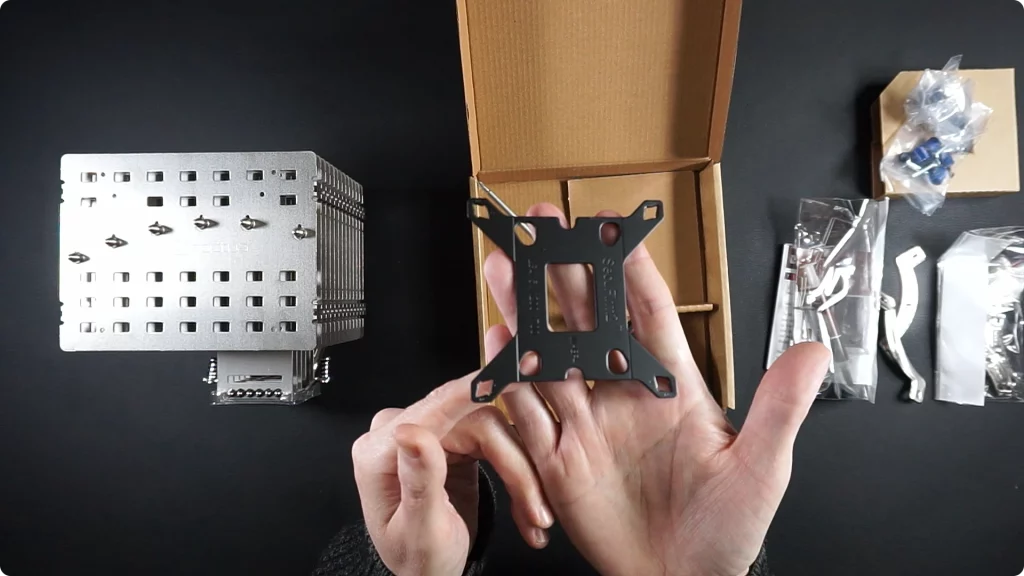
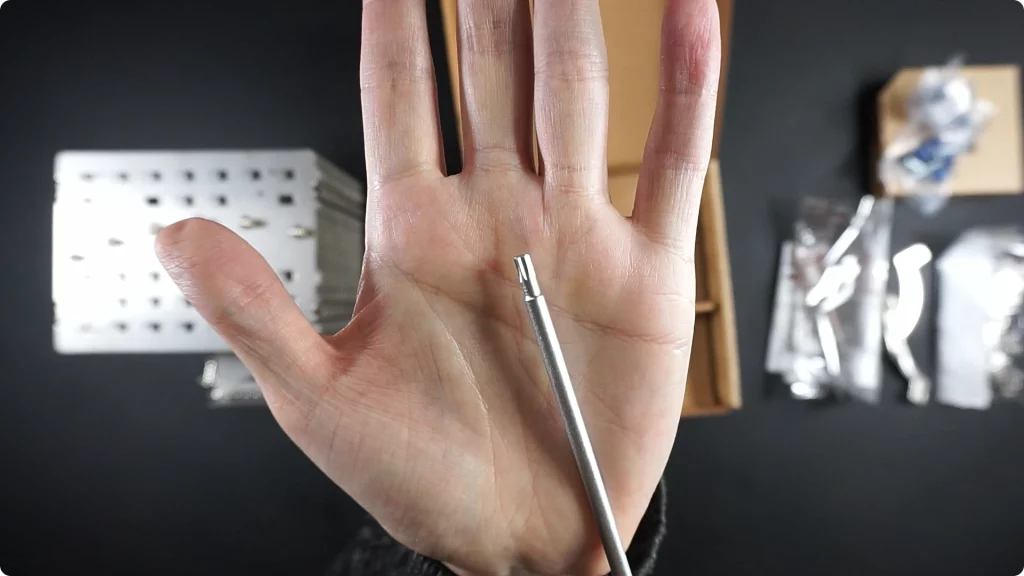
While the included torx screwdriver looks a bit odd taped to the side of the case, it’s best to keep it there. Finding it in five years when you need to remove the NH-P1 will be a challenge.

INSTALLATION
Installation is about as complex as microwaved steak. Seriously, just rip off the old AMD brackets, toss in some spacers, and slap on the new ones. You can even keep your existing backplate if you’re on an AM4 platform.
Then wrestle the cooler into place and tighten it down with Torxy McTorx Face and you’re good to go.
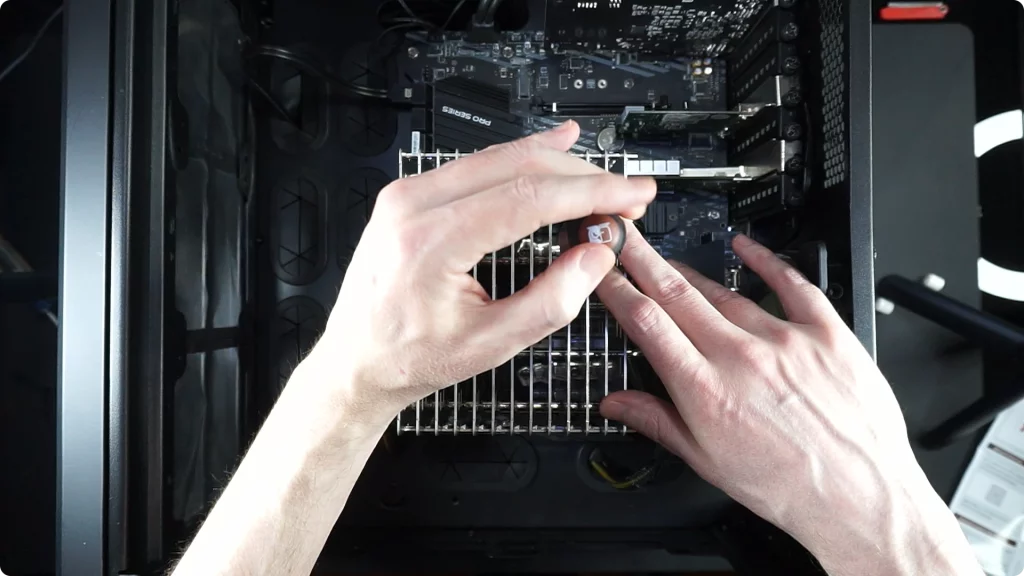
TESTING SETUP
I ended up tacking a 140mm fan on the intake. At 500 RPM, It wheezes like a dying asthmatic hamster, but hey, at least it’ll nudge some air over the PCIE cards. The NH-P1 should hopefully convect the rest out the top.
Oh, and the exhaust fan in the back? It’s there for emotional support only.

CHARTS WITH NUMBERS ON THEM
Not wanting the YouTubers to have all the fun, I decided to compile kernel 6.8 to overload the NH-P1 and see how the 5600G handles the stress. This is twelve threads running at 3.99 GHz for 10 minutes. The NH-P1 topped out at 79C and never throttled.
Up next is a more realistic workload: rendering an episode of my podcast, LinuxGameCast, to a 128kbps MP3. The NH-P1 handled it with ease, only reaching a peak temperature of 53°C.
TESTBENCH
| CPU | AMD Ryzen 5 5600G |
| RAM | Corsair Vengeance LPX 16GB |
| Motherboard | MSI B550-A PRO |
| GPU | NA |
| SSD | Silicon Power 256GB NVMe |
| PSU: | EVGA 600 B1 |
| Firewire: | Syba SY-PEX30016 |
| Network: | Intel i350-T4 |
| OS: | Debian Bookworm |
| Kernel: | 6.6 RT |
| Desktop: | XFCE 4 |
VERDICT
The NH-P1 can be a solid choice for digital audio workstations, provided you stick with a 65W CPU and ensure proper airflow. This means pairing it with a low-speed fan in a well-ventilated case. Additionally, it’s crucial to work in a climate-controlled environment. Ideally between 15 and 25°C.
NOTE: Check the NH-P1 compatibility chart for your specific CPU, motherboard, case, and RAM.
Noctua NH-P1

The NH-P1 CPU cooler is designed for fanless operation from the ground up.
Pros
Maximum STFU
Noctua couldn't figure out how to paint it brown
Cons
Torx screwdriver
Some posts contain affiliate links. If you click on an affiliate link and later make a purchase, we may receive a small commission. Money earned via affiliate links helps to keep this site up and running.
Have questions about your Linux audio setup? Ask in our forums.




This is very interesting to me. I would love to par this with an AMD Ryzen 7 8700g for a quiet recording/gaming system.
I fully expected it to throttle during the 18-minute kernel compile, but it kept chugging.
Even with a 8700g, I doubt you would run into any problems.