If you’ve come here looking for a guide to install DaVinci Resolve 18 on AMD, well, that adventure is in another castle. This guide will cover installing DaVinci Resolve 18 on Debian 12 using the NVIDIA proprietary graphics stack.
ENABLE CONTRIB AND NON-FREE SOURCES
If you haven’t done so already, go ahead and enable contrib and non-free in sources.list and update the repositories.
sudo nano /etc/apt/sources.list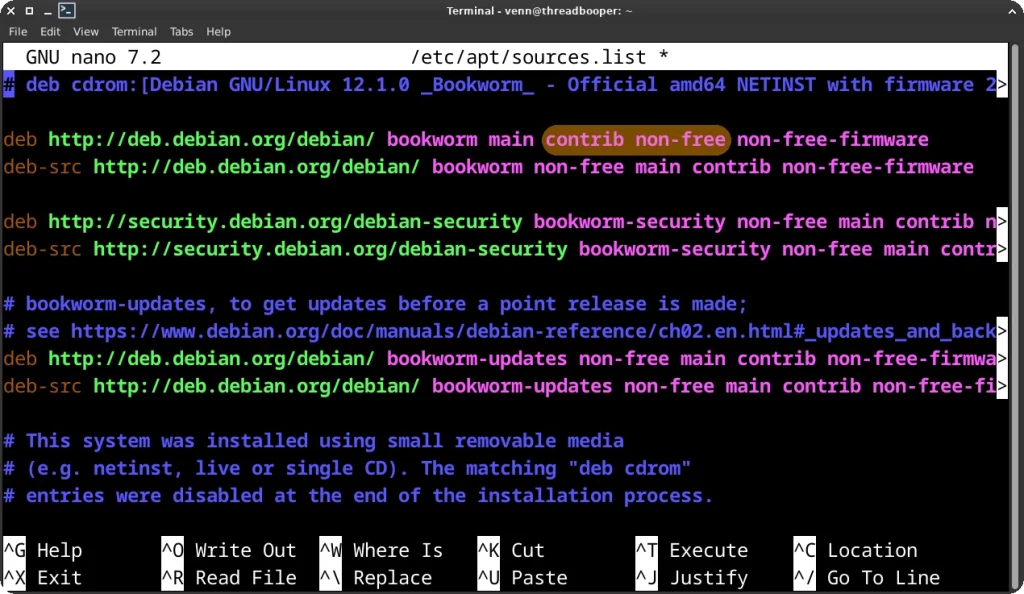
sudo apt updateINSTALL DEPENDENCIES
Now we need to install the NVIDIA driver, CUDA, and the necessary dependencies for creating the Debian package.
sudo apt install fakeroot xorriso nvidia-driver nvidia-opencl-icd libcuda1 libnvidia-encode1 libxcb-xinput0 libxcb-xinerama0 libxcb-keysyms1 libxcb-icccm4 libxcb-cursor0 libxcb-render-util0 libxcb-image0 libxcb-composite0 libaprutil1 libapr1DOWNLOAD DAVINCI RESOLVE AND MADERESOLVEDEB
Download the MakeResolveDeb Multi *.gz and DaVinci Resolve 18 *.zip archives and save them in the same folder.
CREATE THE DEBIAN PACKAGE
1. In a terminal, extract the MakeResolveDeb Multi and DaVinci Resolve 18 archives.
unzip DaV*.ziptar -xf make*.gz2. Create the *.deb package.
./make*.sh DaV*.run3. Install DaVinci Resolve 18 Debian package
sudo apt install ./dav*.debUNINSTALL
sudo apt purge davinci-resolve-studioVERDICT
DaVinci Resolve is hands down the most stable and powerful non-linear video editor available on Linux. It runs great on Debian 12. I’ve used it for years to create hundreds of videos for LinuxGameCast and InterfacingLinux.
Have questions about your Linux setup? Ask in the forums.





Add comment