For 30 years, WINE has bridged the gap between Windows and Linux for running applications, particularly games. But its utility extends further, even into the realm of audio. Enter yabridge, an application that unlocks the doors to running your beloved Windows audio plugins right on your Linux system.
This guide outlines the steps for upgrading WINE on Linux, installing yabridge, and setting up your favourite Windows audio plugins for seamless use within your Linux environment.
INSTALL WINE-STAGING
When running Windows application through WINE it’s (usually) best to get the latest and greatest. If you’re running Ubuntu, Debian, or Fedora the quickest way to go about that is installing Wine-Staging from WineHQ.
For this example, I’m going to be installing Wine-Staging on Debian 12.
Enable support for 32-bit
sudo dpkg --add-architecture i386 Install the WineHQ keyring
sudo mkdir -pm755 /etc/apt/keyringssudo wget -O /etc/apt/keyrings/winehq-archive.key https://dl.winehq.org/wine-builds/winehq.keyAdd the WineHQ repository
sudo wget -NP /etc/apt/sources.list.d/ https://dl.winehq.org/wine-builds/debian/dists/bookworm/winehq-bookworm.sourcesUpdate your package information
sudo apt updateInstall Wine Staging
sudo apt install --install-recommends winehq-stagingInstall DXVK
winetricks dxvkDOWNLOAD AND INSTALL YABRIDGE
Download the latest version of yabridge from GitHub.
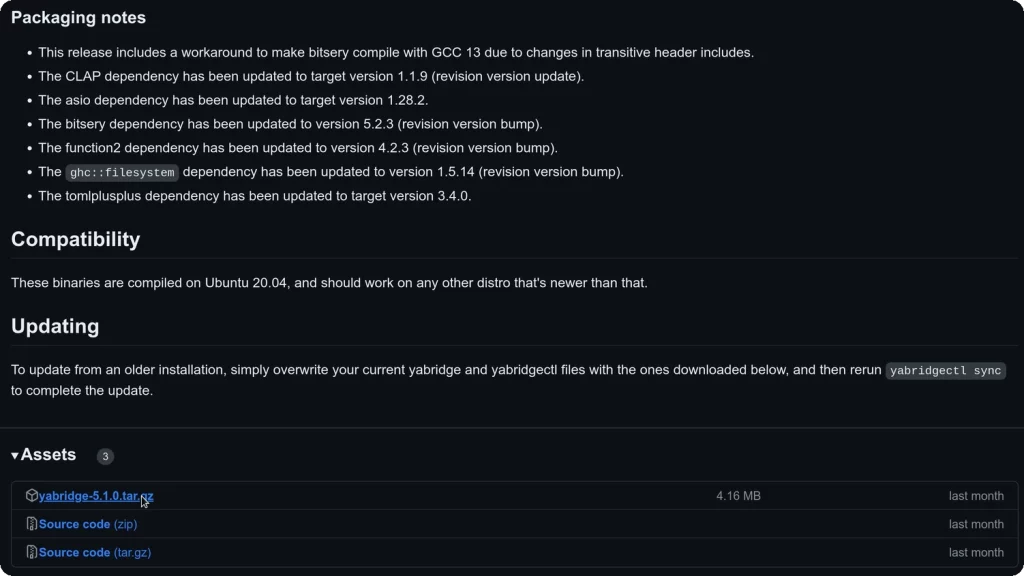
Extract the archive to ~/.local/share
tar -xf *.gz -C ~/.local/shareINSTALLING WINDOWS AUDIO PLUGINS
Download and install your Windows audio plugin using WINE. For this example, I’m using the FabFilter Total bundle.
Install the executable using WINE
wine *.exe
INSTALLING AND SYNCING PLUGINS WITH YABRIDGE
After installing your Windows audio plugin, you need to add & sync them using yabridgectl.
Go to the yabridge installation directory
cd ~/.local/share/yabridgeRun the command that matches your installed plugins.
VST2
./yabridgectl add "$HOME/.wine/drive_c/Program Files/Steinberg/VstPlugins"VST3
./yabridgectl add "$HOME/.wine/drive_c/Program Files/Common Files/VST3"CLAP
./yabridgectl add "$HOME/.wine/drive_c/Program Files/Common Files/CLAP"Now sync the plugin
./yabridgectl syncThe plugin will show up after rescanning installed plugins in your DAW.
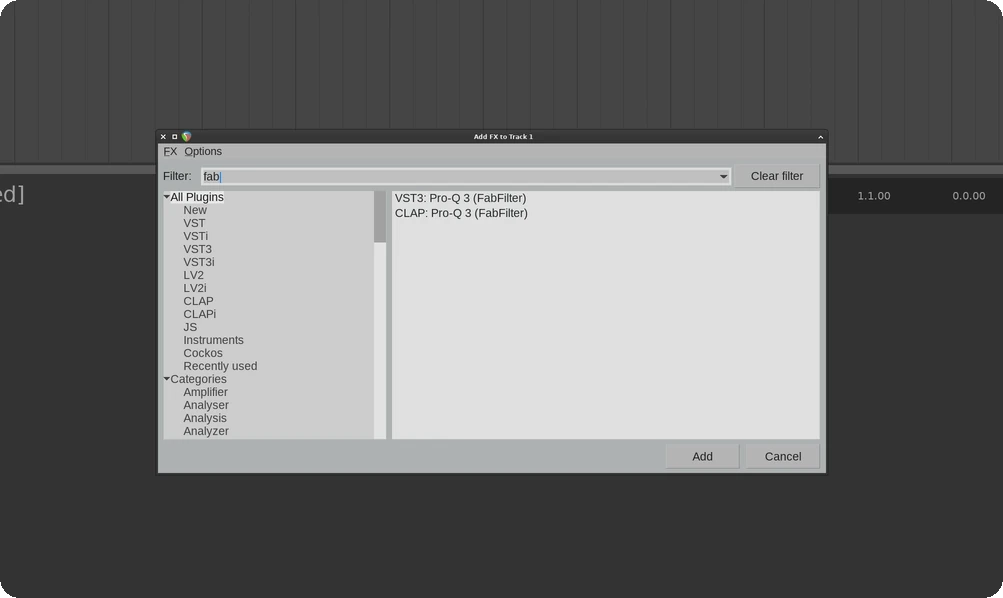
PERFORMANCE
Running windows plugins under Linux comes at a cost. On the bottom, we have Roughrider 3 running natively on Linux. RT CPU usage is around 4% and FX CPU is 0.05%. Compare that to the Windows version running through WINE, it’s averaging 7% RT CPU usage and 0.15% FX CPU.
While one plugin isn’t really that big a deal, 20 of them might be. Something to keep in mind.

COMPATIBILITY
Bitwig and Reaper have the highest level of compatibility, while Ardour struggles with anything that’s not a VST2. Check out the known issues and fixes section if you encounter issues.
| Host | VST2 | VST3 | CLAP |
|---|---|---|---|
| Bitwig Studio 5.1 | ✔️ | ✔️ | ✔️ |
| REAPER 7.07 | ✔️ | ✔️ | ✔️ |
| Carla 2.5.5 | ✔️ | ✔️ | Does not support CLAP |
| Qtractor 0.9.29 | ✔️ | ⚠️ VST3 editor windows may not have the correct size | ⚠️ Qtractor may not support every CLAP plugin |
| Renoise 3.4.3 | ✔️ | ⚠️ Renoise doesn’t handle VST3 editor window sizing correctly | Does not support CLAP |
| Waveform 12.1.3 | ✔️ | ✔️ | Does not support CLAP |
| Ardour 8.1 | ✔️ | ⚠️ Some plugins may cause Ardour 7.3-8.1 to freeze | Does not support CLAP |
| Mixbus 7.0.140 | ✔️ | ✔️ | Does not support CLAP |
The easiest way to check plugin compatibility is to follow this simple equation.
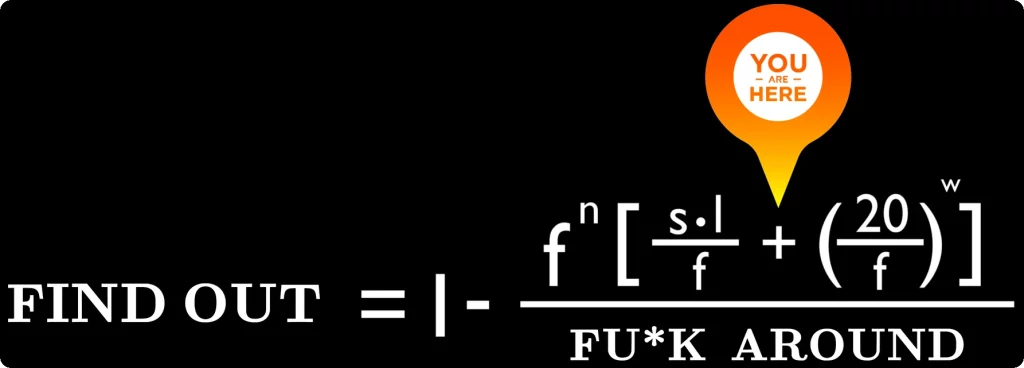
VERDICT
For the past year, I’ve relied on yabridge to bridge the gap between Linux and Acon Digital’s Restoration Suite 2. While a rogue WINE update once forced yabridge to implement a workaround, overall the experience has been remarkably stable.
It’s important to note that once you find a WINE version compatible with all your plugins, it’s a really good idea to pause WINE updates. You’re going to ignore this advice for now but think of me when (not if) an update breaks your system.
Have questions about your setup? Ask in our forums.





it’s worth mentioning:
wine-staging 9.5 to 9.7 (current as of the writing of this post) does not work with yabridge.
there are 2 temporary solutions:
1. downgrade and lock wine-staging version 9.4
2. according to the developer of yabridge: “temporary solution would be to edit yabridge-host.exe and to change wine on line 33 to wine64".
I tested both, and I recommend method 2 because wine-staging 9.7 allows, among other things, to install iLok-protected applications without problems, and it works very well.
BTW> thanks for this website, content and videos on yt, good job man!
Glad you dig the content.
The occasional breakage is a good thing. Seems to be the only way people learn to hold WINE versions.