A forum member requested assistance using FFADO drivers with their FireWire audio interface. However, they weren’t familiar with PipeWire, which was their current sound server. Intrigued (or perhaps mildly horrified), I decided to sacrifice my test bench to this experiment and delve into the depths of PipeWire myself.
NOTE: The FFADO module has been fixed in PipeWire 1.0.4.
PAVUCONTROL AND QPWGRAPH
I was able to successfully switch between all available profiles in pavucontrol, and the changes were accurately reflected in qpwgraph.
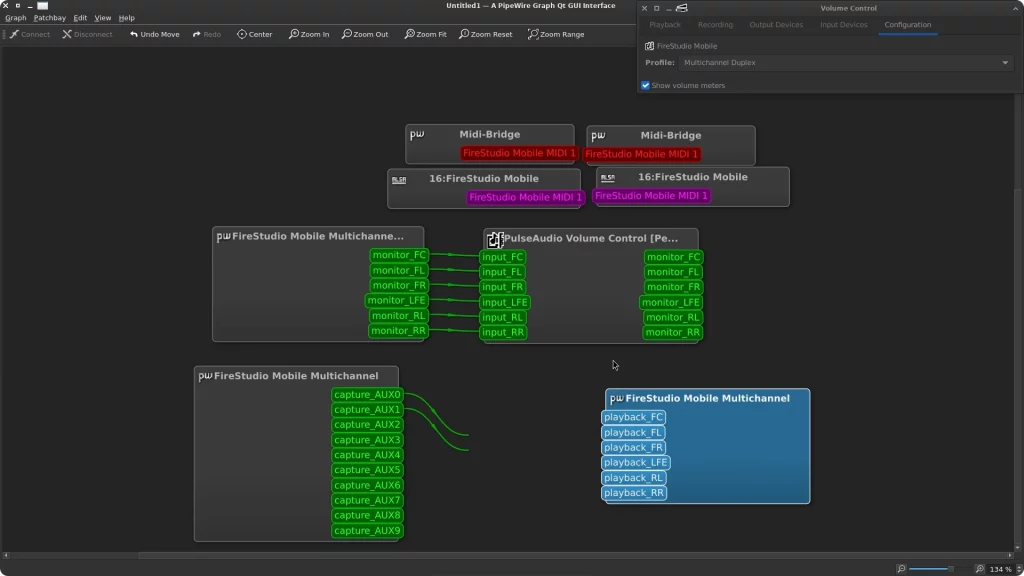

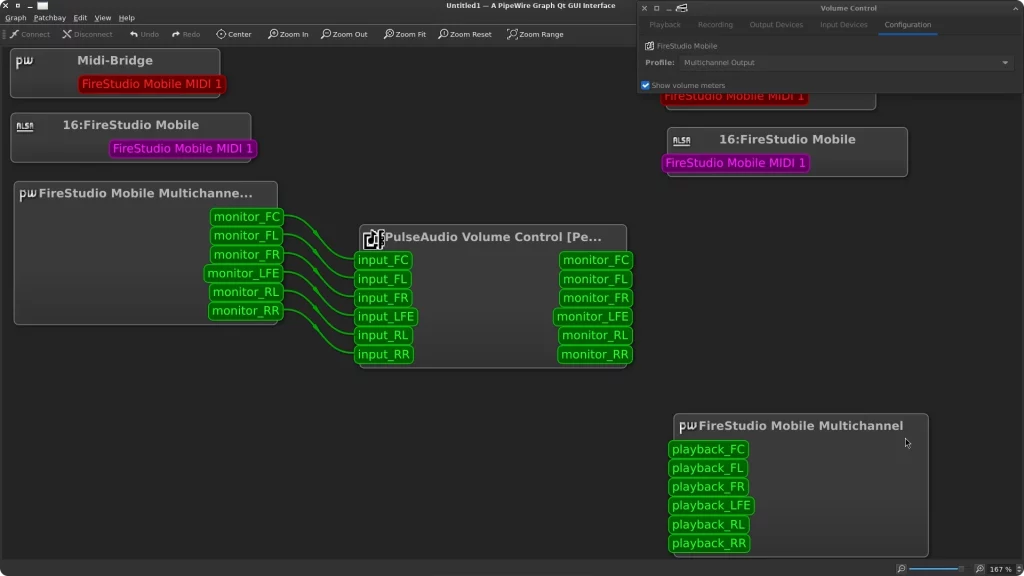
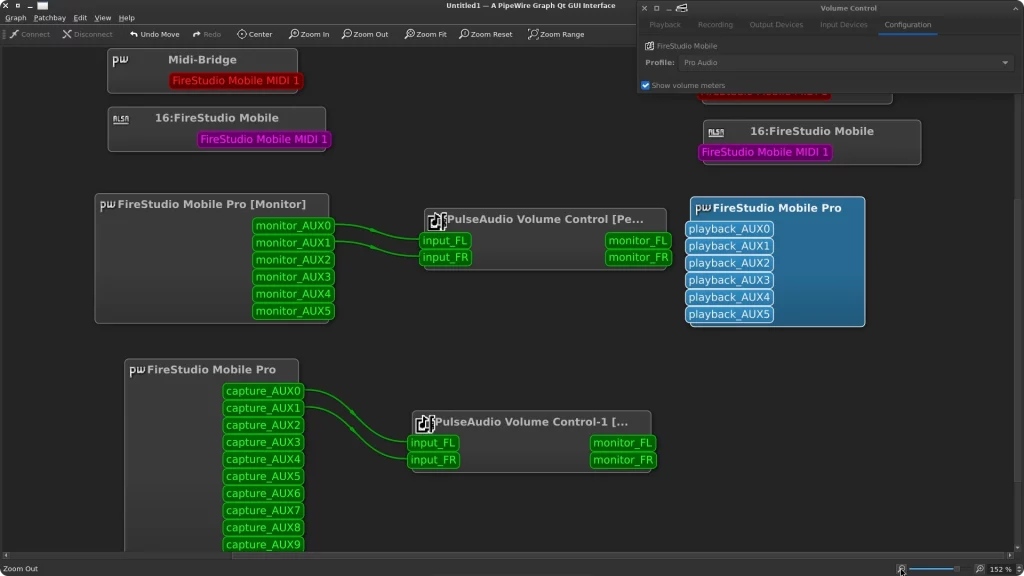
SAMPLE RATE AND BUFFER SIZE
PipeManager is a handy script to quickly switch between different sample rates and buffer sizes.
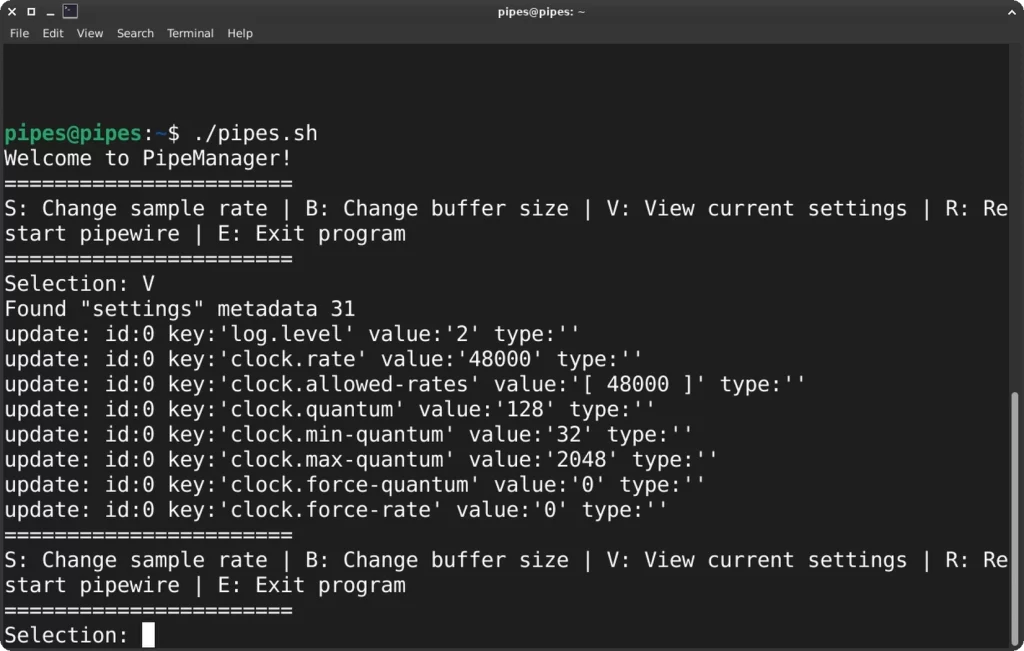
ROUND-TRIP LATENCY
For users of Jack with the ALSA FireWire stack, PipeWire has no impact on round-trip latency.
FFADO drivers for comparison.
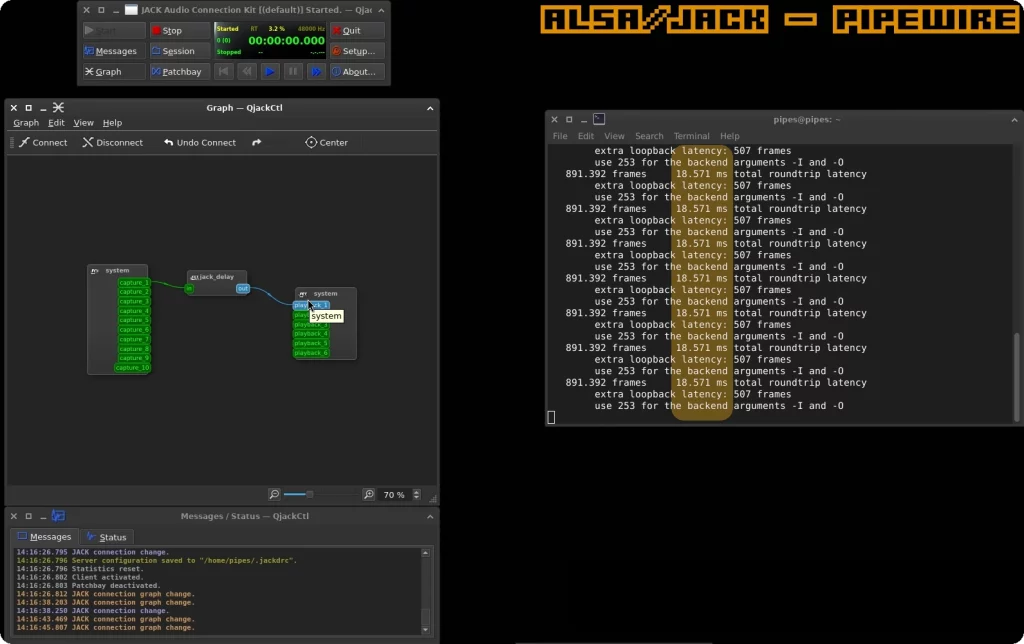
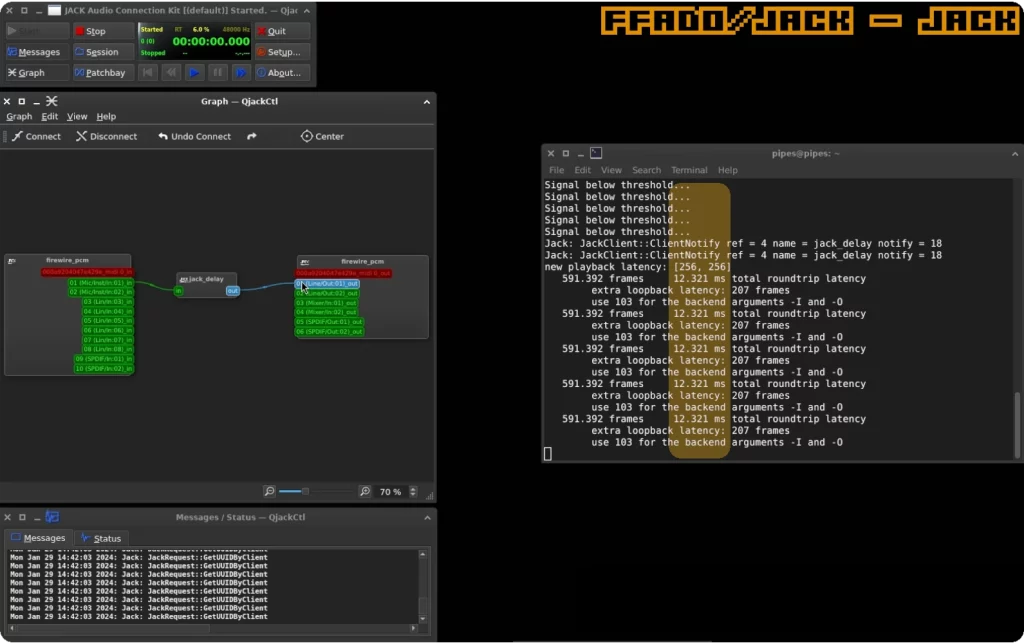
REAPER PERFORMANCE
When I loaded my usual live recording and streaming Reaper session, everything operated smoothly with Jack installed. However, switching the audio system to ALSA resulted in a complete system freeze.
While using Reaper with pw-jack was functional, it did require more system resources.



THE GOOD
Basic functionality: Both PulseAudio and the PulseAudio Volume Control functioned well for desktop audio and accessing inputs/outputs.
Jack integration: Jack was plug-and-play with the ALSA drivers and worked nicely with QPWGraph.
THE BUMPY
FFADO: Utilizing FFADO drivers alongside Pipewire was completely unsuccessful. Halp!
Performance impact: pw-jack yielded higher system usage compared to the traditional Jack + FFADO setup.
VERDICT
My first PipeWire dance was about as graceful as a rabid emu on a methamphetamine binge. Let’s just say there’s a good chance I made a few missteps along the way. Feel free to go full-metal XKCD 386 in the comments 🙂
For desktop soundcard use with FireWire interfaces, switching to PipeWire is fairly straightforward. The ALSA FireWire stack typically works seamlessly with PipeWire.
However, if you rely on your FireWire interface for professional recording using FFADO drivers, it’s best to stick with your current setup for now.
Have questions about your setup? Ask in our forums.





Add comment